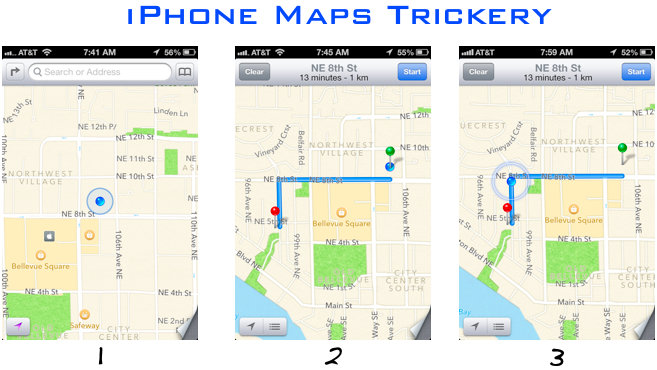When we travel to the US or other international cities it's nice to know how to get from A to B with ease, BUT without a local SIM or international roaming package {$$$}, we have to depend on a physical map or locals' directions. Though this isn't a bad thing---I always carry a back-up map and I'm a huge fan of talking with locals---it's nice to get digital, GPS-enabled directions too, right on the comfort of your own iPhone.
Walking Here's where the iPhone trickery comes in: if you enter where you want to go on your iPhone's built-in map while in a WiFi zone, your phone's built-in GPS will take it from there---even when you bid adieu to WiFi! For example, I needed to get from my hotel to a park this weekend in Seattle {Bellevue, actually}, so while I was connected to WiFi at my hotel, I enabled my current location {photo 1 above} and entered my destination to initiate the map's direction feature {photo 2 above}. Once I left the WiFi zone at my hotel, my phone continued tracking my GPS location showing directions and a blue marker following me between my hotel and the park {photo 3 above}. Note that although my phone appears to have data given the AT&T symbol, I have it set NOT to roam in the USA.
Trip Styler Tip :: you can use this feature for walking, driving and transit, but I don't recommend it for driving as it can get confusing when cruising on foreign, fast-moving roads.
--------------
Driving Since we're on the topic, my preferred means of navigating the spaghetti-strappy highways and byways in the US is to use my iPhone's TomTom GPS app WHICH DOES NOT RELY ON DATA or WiFi. Solely using your iPhone's built-in GPS, enter your destination---be it a hotel, restaurant, park or the like---and TomTom the Tominator will give you step-by-step instructions on how to get there. Tom's a star; he's NEVER failed me and I ride with him a lot! --> Find it via the Apple App Store for $49.99. {One of the BEST travel investments I ever made}.
*Android users {you lucky dogs}: a few months ago Google Maps came out with a feature called Offline Maps, meaning you can save select maps to your phone and your Android's GPS will show where you are with a blue dot.
[Photos taken from my iPhone of Apple Maps in iOS 6, but I also tested a second iPhone running iOS5 and Google Maps. The same steps apply.]