Travel Apps :: Book Crazy
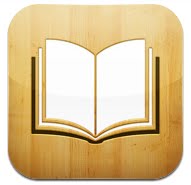 In our digital world, there's something comfortingly cozy and stormy-weekend-in-Tofino-y about flipping though the pages of a book, versus swiping an e-book's pages on a screen. But in the interest of joining the 21st century and packing light, reading books on my iPhone is a travel must.
E-Reader Apps {in my order of preference}
Kindle
I wrote about kindle for iphone last april, and Amazon's genius little app opens a world of possibilities {to the tune of 800,000 books} given any book you download can be shared between the multiple devices it supports: kindle reader, iPhone, iPad, iPod Touch, Blackberry, Android, etc... To put this in perspective, let's say you're reading a book on your kindle device while waiting for your flight, then, your batteries die, so you continue where you left off with that same book on your iPhone.
Cost: free.
In our digital world, there's something comfortingly cozy and stormy-weekend-in-Tofino-y about flipping though the pages of a book, versus swiping an e-book's pages on a screen. But in the interest of joining the 21st century and packing light, reading books on my iPhone is a travel must.
E-Reader Apps {in my order of preference}
Kindle
I wrote about kindle for iphone last april, and Amazon's genius little app opens a world of possibilities {to the tune of 800,000 books} given any book you download can be shared between the multiple devices it supports: kindle reader, iPhone, iPad, iPod Touch, Blackberry, Android, etc... To put this in perspective, let's say you're reading a book on your kindle device while waiting for your flight, then, your batteries die, so you continue where you left off with that same book on your iPhone.
Cost: free.
iBooks Originally debuting on the iPad and later released for the iPhone and iPod Touch, iBooks is Mac's attempt at competing with online book giant, Amazon's Kindle. Although Mac's iBook reader might have a prettier, quintessentially Mac-esque design, it offers similar functionality to the Kindle, yet you can read Kindle over multiple, cross-platform devices. Currently, iBooks only works with iPhone, iPad and iPod Touch, but like Kindle, can wirelessly synch between each. Cost: free.
Kobo Like the Kindle and iBooks apps, Kobo offers similar basic functions, but its claim to fame is the 1.8 million books subscribers can download for free. The app works and syncs the 'place' in your book between iPhone, iPad, iTouch, Android, Blackberry, Palm Pre and its own e-reader. Cost: free. — Get more travel tips and updates like this by subscribing to RSS or email. —
Other Travel Apps Don't forget to peruse the other 60+ travel apps we've reviewed from travel first aid, to luxury and boutique hotel finders, to border waits, to trip itinerary management. Here are the most recent: