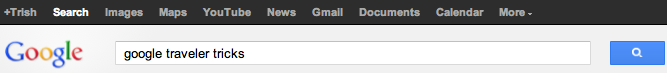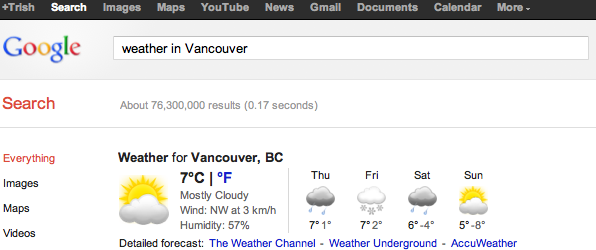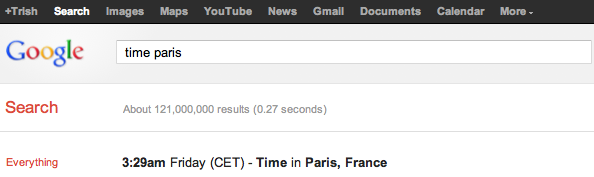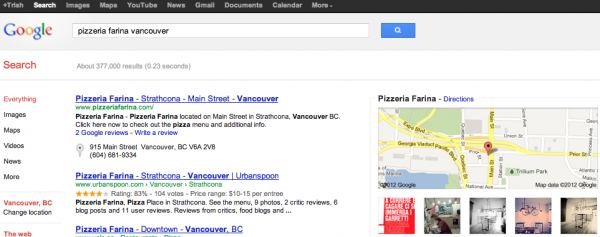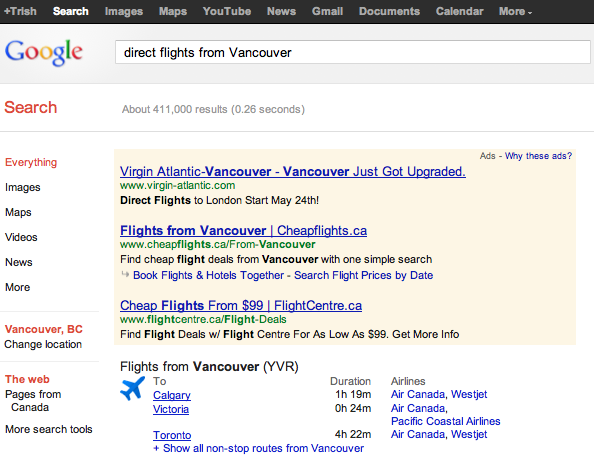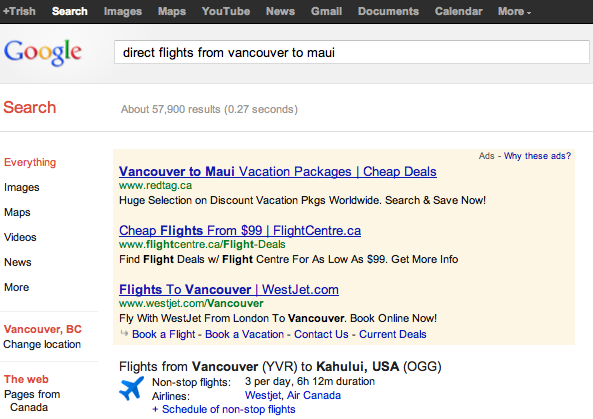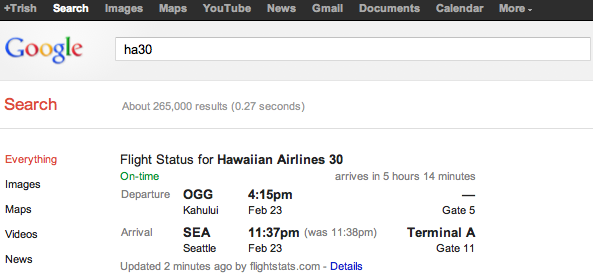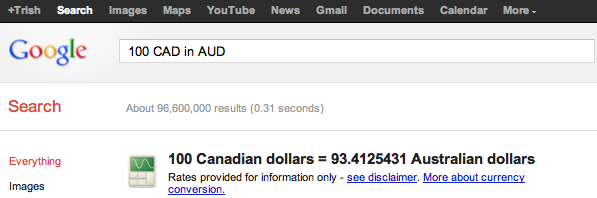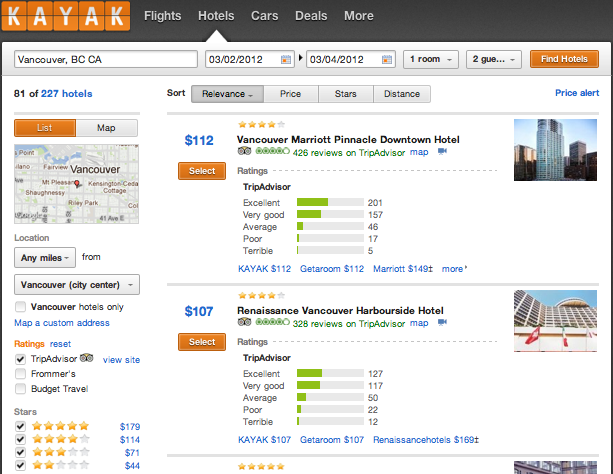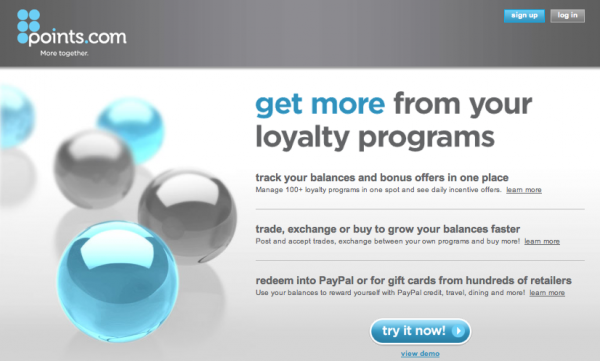Tech Tuesday :: Phoneography
————————————————– New here or faithful TS reader? Get daily trip style tips delivered right to your inbox or RSS reader, AND interact with us on Facebook, Twitter and Instagram! —————————————————
I know, we favor the iPhone just a tad here at Trip Styler. Blame our former Blackberries, which really nailed it on the email and bbm front...
Basic smartphone functions aside, when you can make your iPhone look like a classic camera and enhance its photos, we're sold.
Meet the Photojojo Rangefinder {$65 usd}, a phoneography system equipped with a shutter button, viewfinder, aperture numbers {just for show}, camera strap loops and tripod mount. Add on the fisheye, wide angle/macro and 2x telephoto magnetic lenses {mentioned in my 2012 wish list when I was interviewed by The Calgary Herald}, and you've got a triple threat {total for rangefinder and lenses $99 usd}.
Details - Case turns 'volume up' button into a shutter button - Surround doesn't block the charging dock or any buttons - Works with iPhone 4/4S
PS - Self-portrait perfection? A mirror is built into the faux front lens.
More Tech Tuesday Google Traveler Tricks Book A Hotel Online With Expert Recommendations STOP, Are You Using A Promo Code? Trading Airline Points The Six-Week Rule For Buying Airline Tix
[photos via photojojo]